Importing the BusinessProcessCenter user group as additional user group
|
When having installed the Business Process Center, the BusinessProcessCenter user group can be chosen as additional user group. After switching to the BusinessProcessCenter user group, the (protected) BPC workflows are displayed. |
Usage
To both use and configure the Business Process Center, you need to import the BusinessProcessCenter user group, and you must configure it as additional user group for the root administrator.
Prerequisites
-
To use the workflows of the
BusinessProcessCenteruser group, you should have installed the Business Process Center. -
You can access the import file
BusinessProcessCenter.usergroup.zip. This file can be found in the installation directory of the Process Engine under<inubit-installdir>/inubit/portal/bpc_modules/. -
You are logged in as
rootadministrator.
Proceed as follows
-
On the Administration tab, open the User Manager tab.
-
Open the corresponding context menu by right-clicking on the usergroup
adminin the user tree. -
Select the entry Import > Import user group.
-
Select the admin user group.
-
In the User group file section, enter the path to the
BusinessProcessCenter.usergroup.ziparchive. -
Click Finish to start the import.
→ The BusinessProcessCenter user group is displayed as a subgroup of the admin user group.
-
On the Administration tab, open the User Manager tab.
-
Right-click the
rootuser and choose the Additional user groups item from the context menu. -
Check the BusinessProcessCenter checkbox.
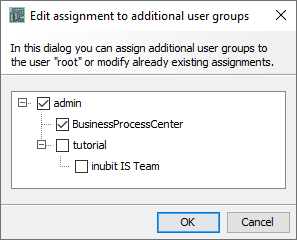
You must not uncheck other additional user groups if any.
-
Click OK.
→ In the Additional user groups line, the BusinessProcessCenter user group is displayed.
-
To switch to the BusinessProcessCenter user group, log in as
rootadministrator and choose the Switch to additional user group > BusinessProcessCenter item from the user menu.Create new BPC portal users in the BusinessProcessCenter user group.
Configure at least the following workflows:
-
BPC_299_PM_Configuration
Configure if the BPC Process Monitor module shall be used, refer to Configuring Grid initially.
-
BPC_399_Converter_Configuration
Configure if the BPC Converter module shall be used, refer to Configuring the BPC Database Connection.
-
BPC_499_VAM_Konfiguration
Configure the organization ID if the Data Management module shall be used.
-
BPC_doc_Konfiguration
Configure the variables mapping of the BPC_doc_initializeConfig module as described in the comments of the workflow if the BPC Documentation module shall be used.
