Overwriting PartnerLinks
You can change the address of the Web service you want to call dynamically while at runtime by using the Variables Mapping.
Proceed as follows
-
At the Web Services Connector, open the Variables Mapping dialog.
-
As target, select the PartnerLink containing the address of the Web service to be called.
-
As a source, select for example Static value:
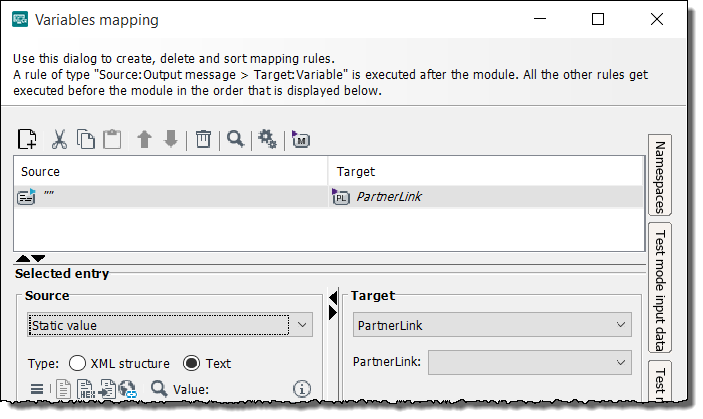
-
Click
 and select Create example contents for target type:
and select Create example contents for target type: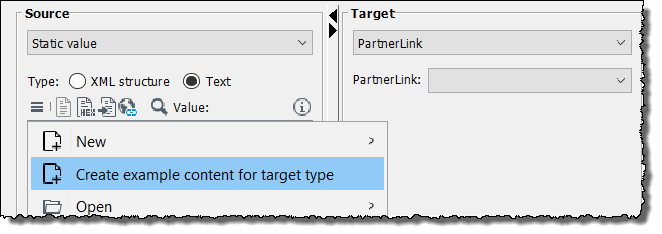
-
Change the address of the
wsa:Addresselement.
The WSDL of the endpoint as inserted as metadata into the XML structure beneath wsa:Metadata.
In case the WSDL must not be changed you can remove the wsdl:definitions element.
