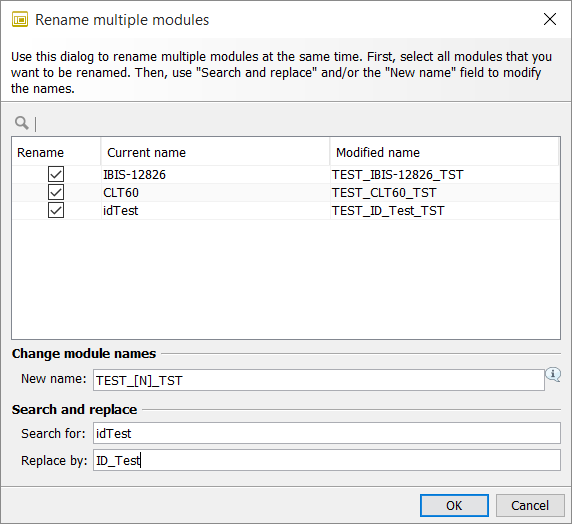Renaming Diagrams, Diagram Groups, and Modules
You can change the names of diagrams, diagram groups, and modules.
|
In the Local tab, you cannot rename diagram groups or record rename actions in the version history. |
Proceed as follows
-
Select the element in the directory tree.
-
Open the context menu and select Rename. A dialog opens.
-
Enter the new name.
-
Click OK. The dialog closes.
The name is checked to ensure it is not already in use. If the name is unique the renaming is performed and the INUBIT Workbench is updated.
→ The Rename action is recorded in the version history.
Refer to Versioning, Tagging, and Revision.
Renaming Multiple Modules
You can change multiple module names at once.
Prerequisites
-
The modules are already published.
-
You have opened the module editor in the server mode.
Proceed as follows
-
Select the modules to be renamed.
-
In the context menu, select the Rename item or press the F2 key.
-
In the New Name field, specify how the new module names are to be formed. You must enter the
[N]string to maintain the existing module name. Furthermore, you can extend the module name by adding additional characters. -
In the Search and replace section, you can specify which part of the module name is to be replaced by which string.
Both fields are case-sensitive.
Changes you make are immediately displayed in the table. -
Click OK to save the changes.