Managing INUBIT Databases
System Overview
There are four INUBIT databases that can be configured for the cache, the logging, the repository, and optionally for the AS4 message store.
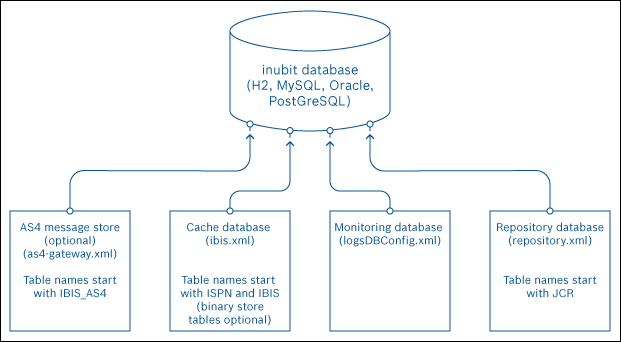
Depending on the configuration, the data type, and the processing mode, runtime data are stored additionally in the following folders below <inubit-installdir>/inubit/server/ibis_root/ibis_data/binarystores:
-
Swapping folder for synchronous mode:
swapsyncMainExecorswapSyncOtherExec -
Swapping folder for asynchronous mode:
swapASyncMainExecorswapAsyncOtherExec -
Backup folder for asynchronous mode:
backupAsyncMainExecorbackupAsyncOtherExec
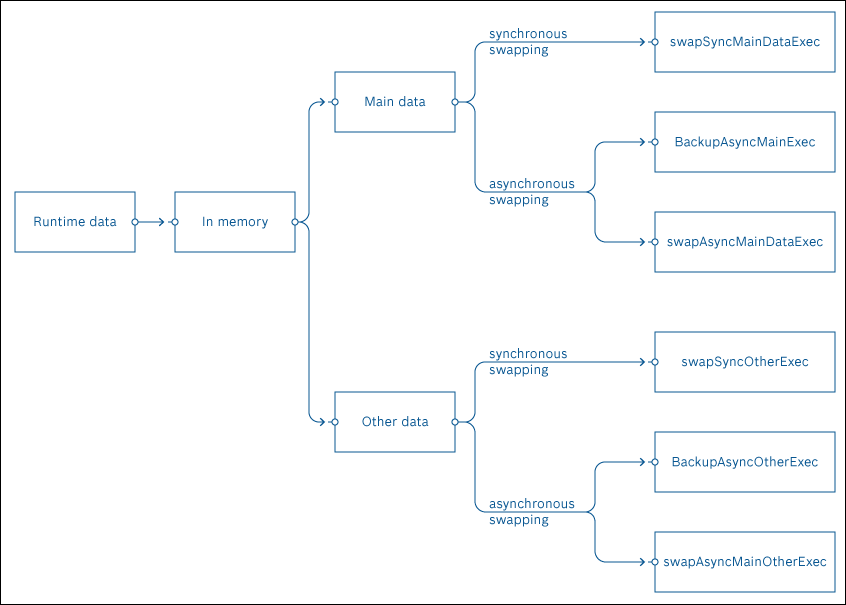
Cache Database
The cache database mainly holds data of modules, module versions, workflows, workflow versions, server configuration, user, user group data, and tag information.
Data are written into cache database tables in the following cases:
-
During INUBIT Workbench startup.
-
A new user/user group has been created.
-
A new workflow/module has been created.
-
A workflow/module has been imported/deployed into the Process Engine.
-
The data have been cleared.
Data are deleted from the cache database tables in the following cases:
-
When a workflow or module has been deleted from the Process Engine, the corresponding data will be removed from the cache database tables.
-
Once the workflow execution has been completed, both the
IBIS_RT_OTHER_DATA_PERSISTtable containing runtime data andIBIS_INOUT_MSGStable containing workflow input/output messages are cleared, refer to Important Cache Database Tables and Their Content. -
The midnight task also takes care of deleting obsolete Workflow Connector variable files (
vartmp) and input/output message files.
If data are not cleared completely, the reason can be that the configured database has failed to execute the query to delete the data from the table or the midnight task has crashed with some other running jobs.
Refer to Configuring Databases
Configuring the Cache Database
The cache database configuration is stored in the ibis.xml file in the <inubit-installdir>/inubit/server/ibis_root/conf directory.
Related to the cache database, there are 45 Infinispan tables having upper-case names starting with prefixes ISPN_ or IBIS_.
With the RuntimeDataCacheXMXPercentage property in the ibis.xml file, you configure the amount of runtime data to be stored in the cache database, the default value is 25%.
<Property name="RuntimeDataCacheXMXPercentage" type="Integer">25</Property>
Important Cache Database Tables and Their Content
Default tables of the cache database
| Parameter | Description |
|---|---|
|
Module descriptions of head versions of modules |
|
Module descriptions of non-head versions of modules |
|
Module properties of head versions of modules |
|
Module properties of non-head versions of modules |
|
INUBIT server configuration, loaded at startup from file |
|
Descriptions of INUBIT users |
|
Current active tag name of an INUBIT group or user |
|
Descriptions of INUBIT user groups |
|
Metadata of an INUBIT user |
|
Tags owned by an INUBIT group or user |
|
Workflow descriptions of head versions of workflows |
|
Workflow descriptions of non-head versions of workflows |
|
Workflow group descriptions |
|
List of workflow names owned by an INUBIT group or user |
|
Version history of workflow versions |
Optional binary store tables if RuntimeDataBackupStore is configured as DB (database)
| Parameter | Description |
|---|---|
|
Workflow Input/Output Messages |
|
Libraries in folder |
|
Libraries in folder |
|
Temporary runtime data ( |
Monitoring Database
The Monitoring Database is responsible to hold the data related to INUBIT logging, e.g. System Log, Process Log, Audit Log, scheduler jobs, connection pool logs, Key Manager information.
Monitoring database - refer to Switching INUBIT Monitoring Database.
The Monitoring Database is configured in the logsDBConfig.xml file in the <inubit-installdir>/inubit/server/ibis_root/conf directory.
Data are written into monitoring database tables in the following cases:
-
When we enable the trace log and the audit log in the configuration.
-
When there are queued processes in the INUBIT Workbench Queue Manager tab.
-
When scheduler jobs are running.
-
When KeyStore and TrustStore have been configured for modules, such as AS4 Connector, Mail Connector, SMIME etc.
Data are deleted from the monitoring database tables in the following cases:
The DataEntriesLimit property and dataEntriesLimitAuditLog property respectively defines for how many days the logs will be valid in the database.
After the limit has exceeded, the midnight task will clear both logs:
-
System Log
<dataEntriesLimit> <maximumLimitDays>0</maximumLimitDays> <minimumLimit>40000</minimumLimit> <maximumLimit>50000</maximumLimit> </dataEntriesLimit> -
Audit Log
<dataEntriesLimitAuditLog> <maximumLimitDaysAuditLog>0</maximumLimitDaysAuditLog> <minimumLimitAuditLog>40000</minimumLimitAuditLog> <maximumLimitAuditLog>50000</maximumLimitAuditLog> </dataEntriesLimitAuditLog>
Legend
-
MaximumLimitDays,maximumLimitDaysAuditLogNumber of days after which the System Log and the Audit Log respectively are cleared, default
0days. -
MinimumLimit,minimumLimitAuditLogMinimum number of entries remaining in the System Log and the Audit Log respectively, default is
40,000. -
MaximumLimit,maximumLimitAuditLogOnce the maximum number of entries in the System Log and the Audit Log respectively has exceeded, the log entries are deleted as long as the minimum number of entries is reached, default is
50,000.
These entries are also deleted if log entries have been deleted manually from the Queue Manger.
If a user tries to delete an entry from the Queue Manager, the DB Manager can fail to execute a deletion query on the table if there are no entries in the Queue Manager. This can be a reason for why data have not been cleared completely.
Important Monitoring Database Tables and Their Content
| Table name | Description |
|---|---|
|
The |
|
The |
|
The |
|
The |
|
The |
|
The |
|
The |
|
The
|
Repository Database
The Repository database contains data/information about repository and version(s) of repository files.
Data are written to the Repository database once a new file has been added, imported, or deployed to the Repository, e.g. from another INUBIT Process Engine.
Once a file, a directory, or a user group has been deleted from the Repository, the data are cleared from the Repository database.
Configuring the Repository database
The Repository database is configured in the <inubit-installdir>/inubit/server/ibis_root/conf/repository.xml file.
The INUBIT Repository is based on Apache Jackrabbit.
Most of the database tables are internal, except those that are listed in the following section, refer to Important Repository Database Tables and Their Content.
Important Repository Database Tables and Their Content
| Parameter | Description |
|---|---|
|
For security purpose |
|
For versioning purpose |
|
Holds repository data |
