Instant Messages
Call up
INUBIT Workbench, Burger menu Instant messages
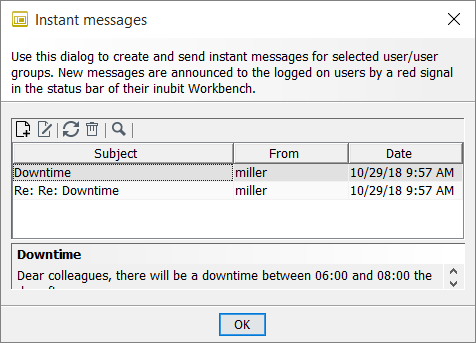
The Instant messages dialog offers the following features:
-
Displaying all messages that were sent to the currently logged-in user
A red indicator at the toolbar notification button shows whether and how many unread messages are available. Instant messages are displayed as long as the INUBIT Workbench is displayed.The signal is disabled by default.
Refer to Changing INUBIT Workbench Settings for information about activating the signal.
-
Sending instant messages
You can create messages and send them to other users or user groups of the INUBIT Process Engine. The messages are displayed to the receivers during the current session or the next time they log in.
|
In the |
Protocols
Call up
INUBIT Workbench, Burger menu Protocols
In this dialog deployment and import protocols are displayed. The protocols contain detailed information about these processes, as for example a list of all modules which were renamed during the import, error messages and warnings (if there are any).
The protocols are displayed in this dialog as long as the INUBIT Workbench is open.
In order to save protocols you can export them as *.xml file.
You can also import protocols again.
