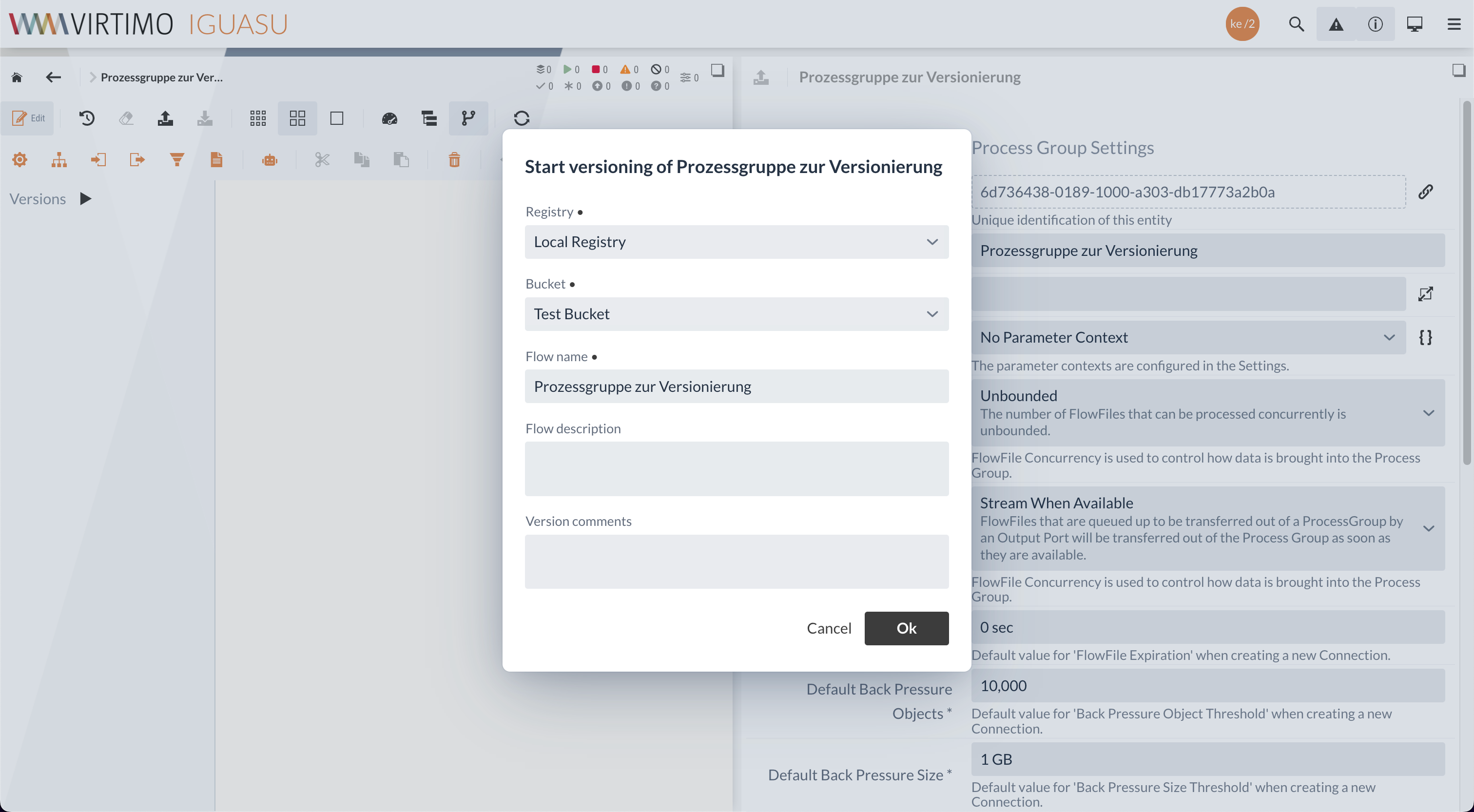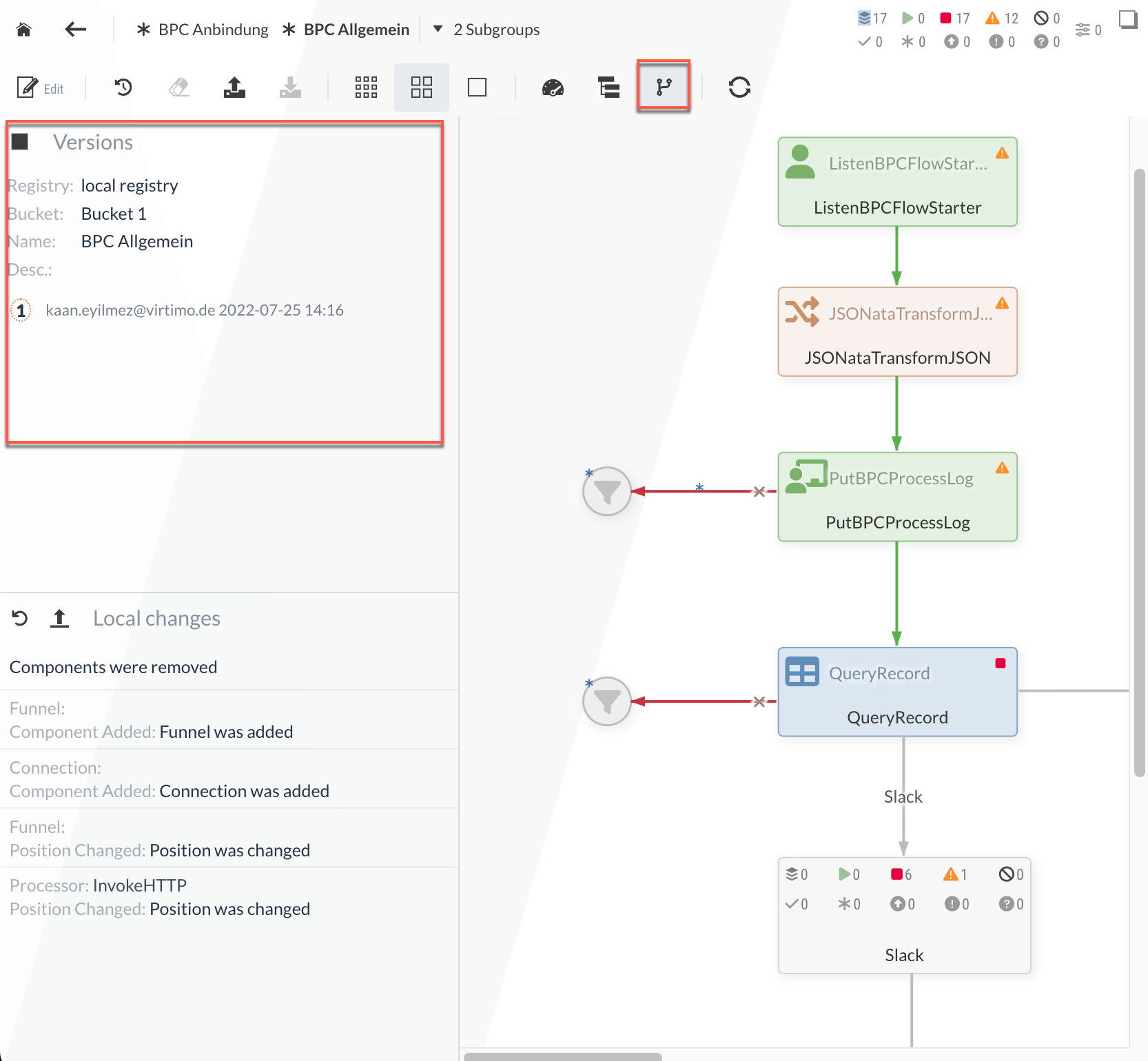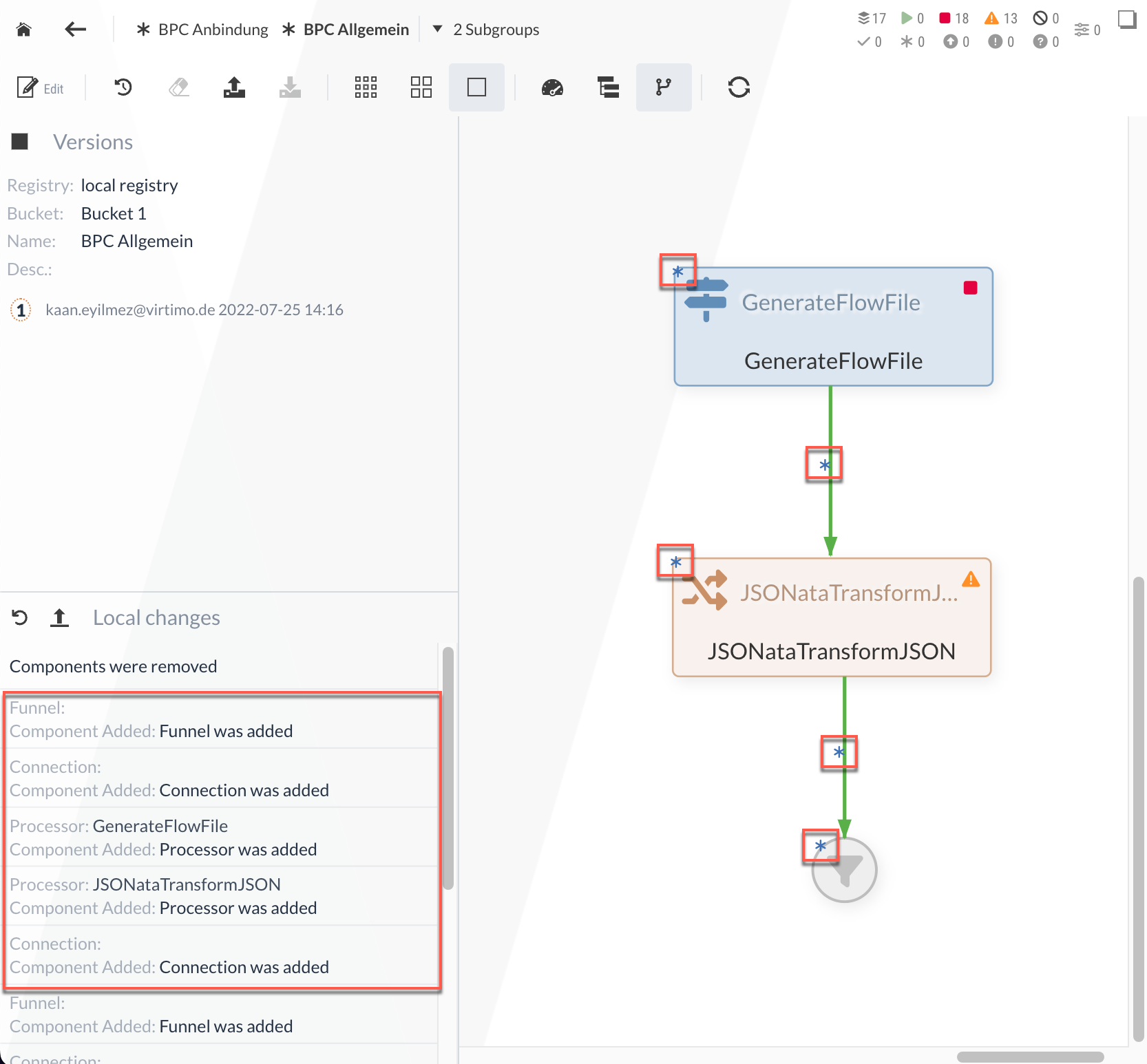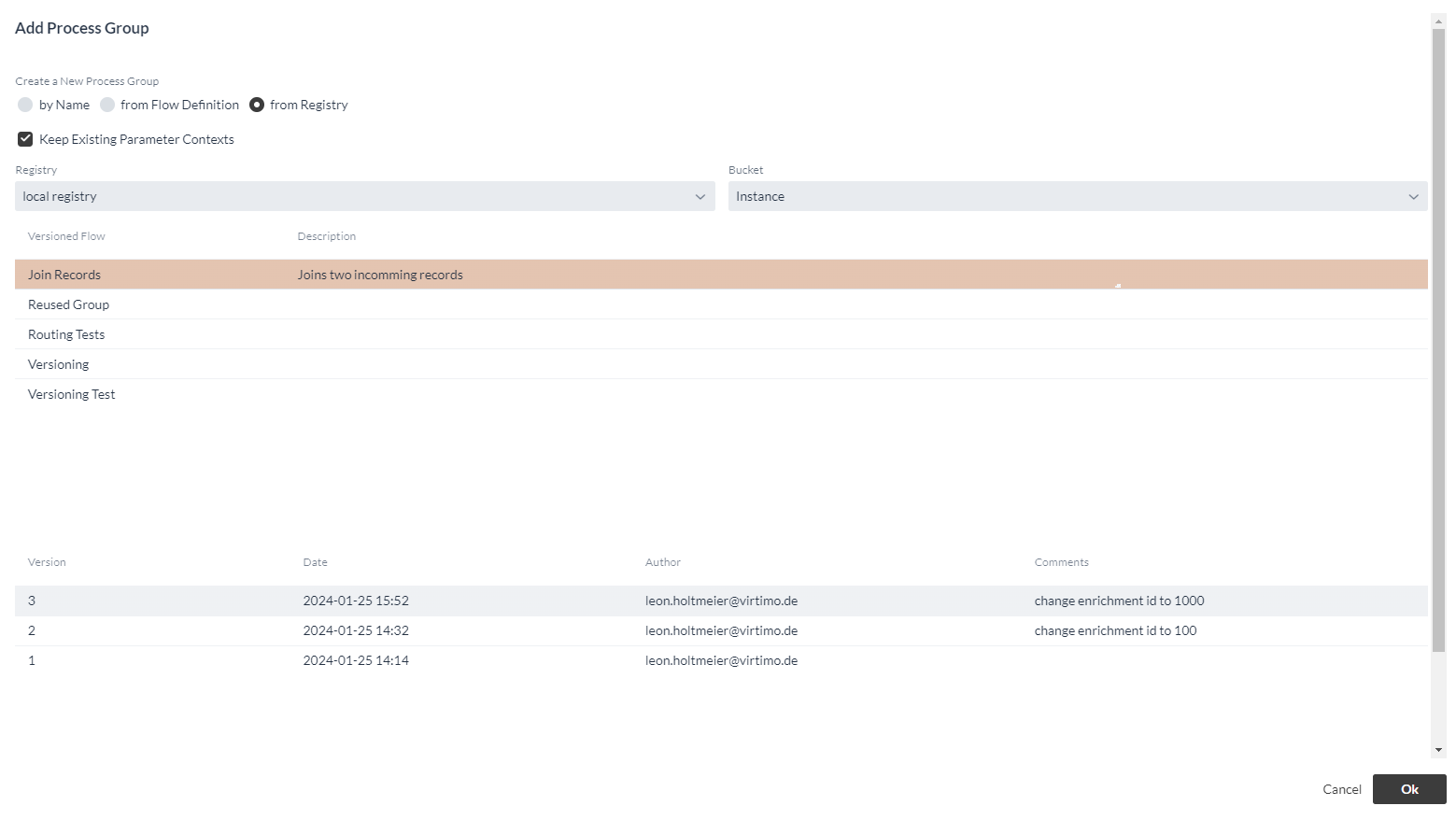Versioning
IGUASU versioning allows changes and further developments of created data flows to be tracked and reset. In order to be able to work with versions in IGUASU, at least one registry must be configured with at least one bucket.
Configuration of the registry
An IGUASU instance can optionally be connected to one or more registries. If this option is not selected, certain information related to versioning is not displayed in User interface. The configuration is carried out in the settings under Registries.
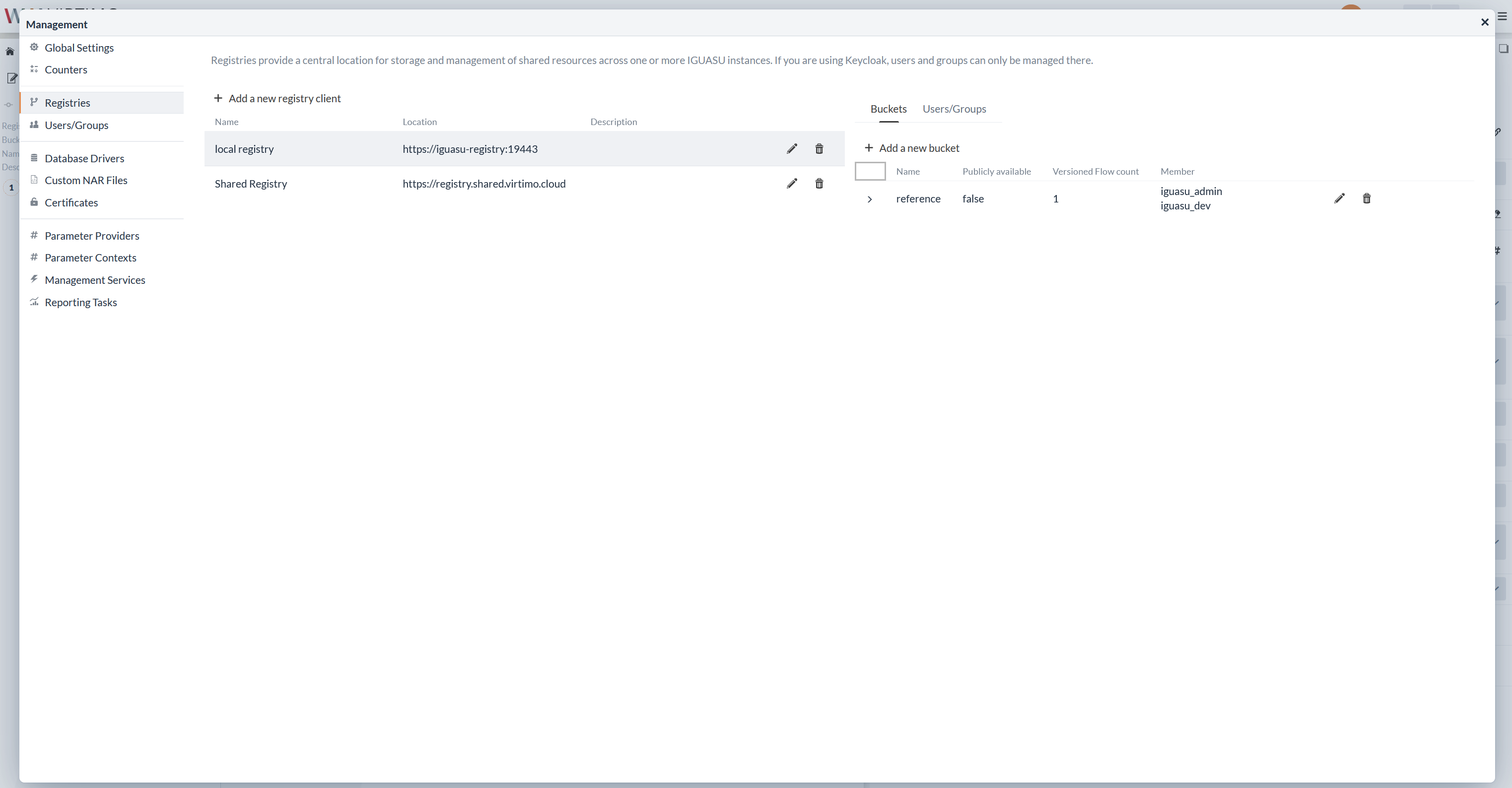
Any number of buckets can be created within a registry. A bucket is a grouping of versioned flows to which different rights and thus user groups can be assigned. For this example, the "Publicly available" checkbox can be set so that the bucket is visible to all users.
Versioning icons
If a registry is configured, further icons appear on the Process Groups that relate to the versioned Process Groups within this Process Group. As there are no versioned Process Groups initially, the icons all initially show the value "0".
In this example, there is already a versioned Process Group as a subgroup of DB Case.
The same icons are also available for the current group in the top right-hand corner of the navigation bar. Tooltips with the meanings of the icons are available there. The icons are from left to right:
| Icon | Type | Comment |
|---|---|---|
|
The Process Group is up to date |
|
|
There are local changes in the Process Group |
|
|
Newer versions of the Process Group are available |
|
|
There are local changes and newer versions of the Process Group |
|
|
There is a synchronization error |
Versioning of a Process Group
If the registry is configured, you can use the ![]() -Button in the toolbar to open the versioning view.
If the current Process Group is not yet versioned, the play button at the top of the new window can be used to start versioning.
The details of the corresponding registry and bucket that are to be used for versioning must be entered.
-Button in the toolbar to open the versioning view.
If the current Process Group is not yet versioned, the play button at the top of the new window can be used to start versioning.
The details of the corresponding registry and bucket that are to be used for versioning must be entered.
Once the versioning configuration has been completed, the version history ("Versions") is displayed in the upper window of the versioning view and the pending local _ changes ("Local Changes")_ are displayed in the lower window.
| The versioning of a flow can be ended again with the stop symbol. This does not delete the flow from the registry. It remains there with the versions until it is deleted from the bucket in the settings. |
By selecting a version from the history, the current flow is updated to the status of this version.
Local changes
If elements in the versioned Process Group are changed, these changes are listed below the version history. When an entry is selected, the corresponding element is also selected in the Diagram. Conversely, selected elements are also selected in the Diagram in the list of changes.
Elements with local changes are marked with a blue star in the Diagram.
Local changes can be committed using ("commit local changes") to the registry, which creates a new version of the flow, or with
("revert local changes").
Reuse versioned flow
If an IGUASU instance is connected to a registry, Process Groups can also be created from a versioned flow. When creating, the desired version can be selected from the version history. If there are now changes in one of the instances of the flow, all other instances can be brought up to the same status using versioning.
This can be used in another IGUASU instance that is connected to the same registry, for example to create a development and production workflow, or within the same instance to allow the reuse of functionalities encapsulated in Process Groups.
If a Parameter Contexts is used in the versioned flow, the option "keep existing parameter contexts" plays a role when creating it. If a check mark is set here, the new Processor (if possible) is provided with the same Parameter Context that the original Processor uses. If the option is not selected, a copy of the existing Parameter Context is created instead. If the flow is created in another IGUASU instance, it is either assigned an existing Parameter Context with the same name or, if this does not exist, a copy of the original Parameter Context is created.
|
A new version of the flow must first be created so that the set Parameter Context is included in the versioning. Setting the Parameter Context alone is not registered as a change in order to allow the use of different Parameter Contexts without encountering version conflicts. |
Updating versioned flows
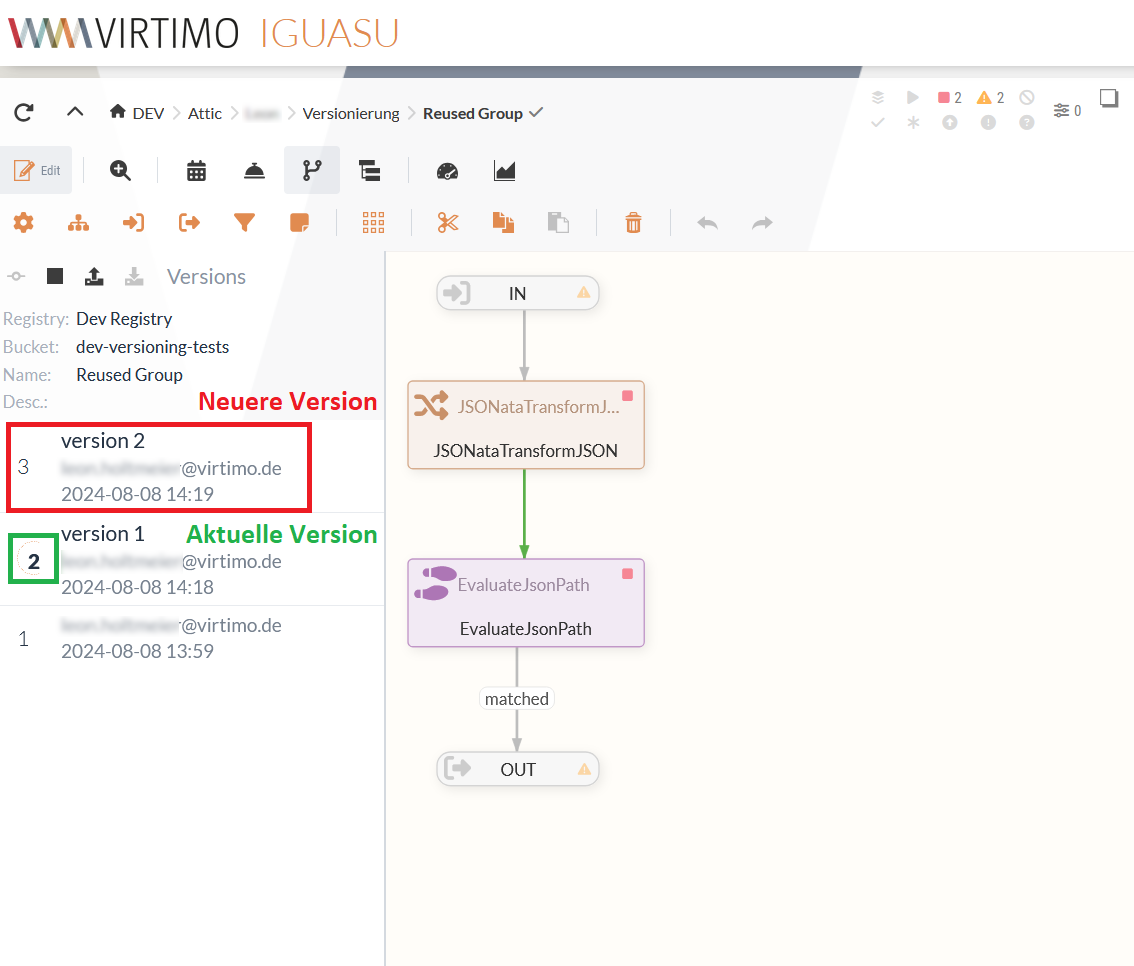
A Process Group created from a versioned Process Group must be manually updated to the new version if there is a newer version of the flow. Selecting a version in the version list sets the flow to this version. The current version can be recognized by the bold version number. It is recommended that changes in the flow are only ever made to the original instance to avoid conflicts.