JSON Tutorial
Introduction
JSON (JavaScript Object Notation) offers a simple standard that makes it possible to encode data in a structured way and to transfer and store it in a human- and machine-readable form. Due to various advantages, such as the simplicity of the application and the simplified integration into JavaScript, the standard is very popular and is increasingly used in communication with web services.
To simplify the processing of JSON data, IGUASU offers various Processors, some of the most important of which will be illustrated in this tutorial. The aim here is to generate the following data flow, which is used to collect and process vulnerability information from the National Vulnerability Database (NVD).
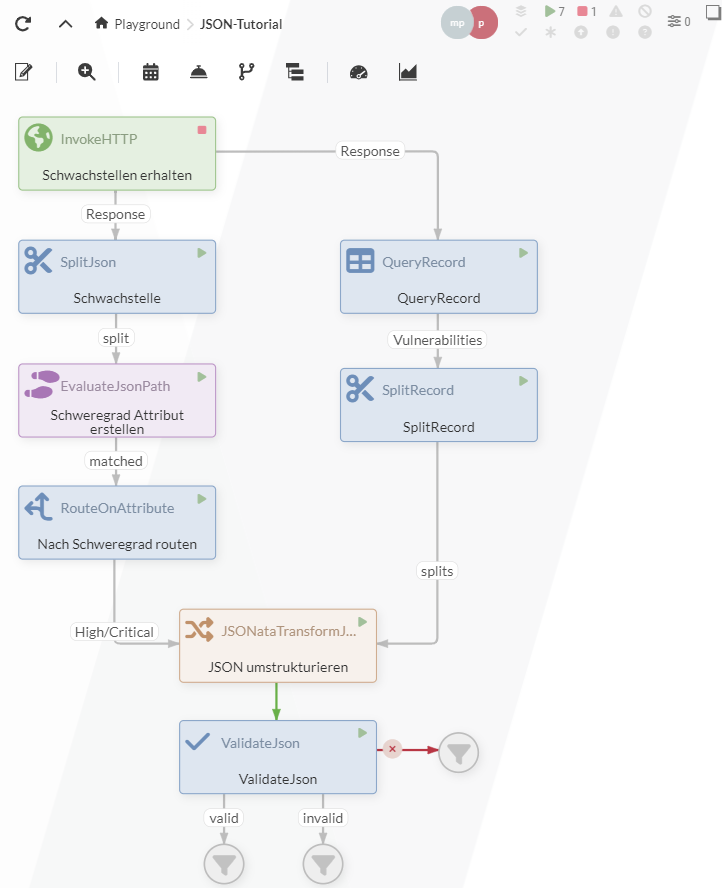
For this tutorial, it is advantageous to have completed previous tutorials, as some steps are described in more detail there. An example of the completed tutorial can be downloaded using the following link: JSON-Tutorial.json.
Part 1: Collecting vulnerability information
1.1 InvokeHTTP Processor
The NVD is the US government’s repository for standards-based vulnerability management data. The publicly provided interface makes it possible to retrieve and process information on identified vulnerabilities.
Since no API key needs to be created for this tutorial, the number of possible requests is limited. If the tutorial example is to continue to be used and expanded, individual API access would have to be requested.
However, for the tutorial it is sufficient to send an HTTP GET request to the following URL
https://services.nvd.nist.gov/rest/json/cves/2.0.
To send an HTTP request, an HTTP Invoke Processor is therefore created, entered as HTTP Method GET and the URL inserted.
For this example, we want to retrieve all vulnerabilities that have been modified in the last 24 hours.
To do this, the parameters lastModStartDate and lastModEndDate must be defined in the request.
They specify the time span for which we want to retrieve vulnerability data.
To ensure that we always retrieve the last 24 hours for each call, we generate these parameters dynamically using the NiFi Expression Language:
-
lastModStartDate:
${now():minus(86400000):format("yyyy-MM-dd’T’HH:mm:ss.SSS’Z'")} -
lastModEndDate:
${now():format("yyyy-MM-dd’T’HH:mm:ss.SSS’Z'")}
Inserted into the URL we get:
https://services.nvd.nist.gov/rest/json/cves/2.0?&lastModStartDate=${now():minus(86400000):format("yyyy-MM-dd'T'HH:mm:ss.SSS'Z'")}&lastModEndDate=${now():format("yyyy-MM-dd'T'HH:mm:ss.SSS'Z'")}If we now run this Processor in the isolated test execution the results obtained can be viewed under Response.
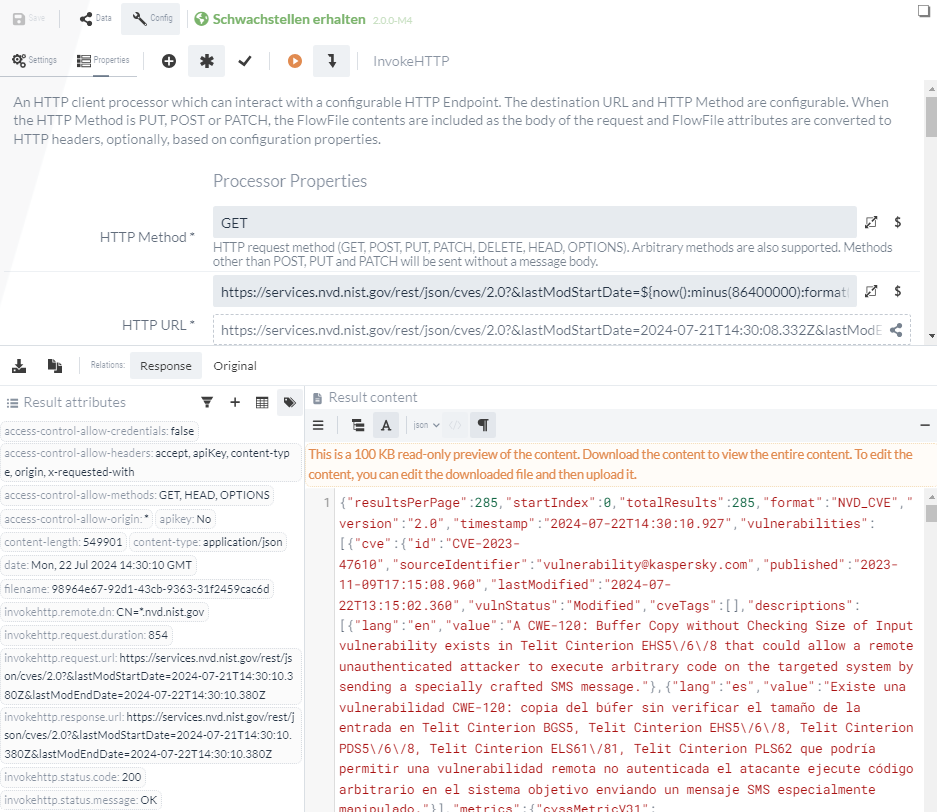
1.2 SplitJSON-Processor
The JSON object obtained contains an vulnerabilities array in which the modified vulnerabilities of the last 24 hours are given.
For this tutorial, the bundled structure is to be resolved and individual FlowFiles are to be generated for the individual vulnerabilities for further processing.
The SplitJson-Processor, which can be used to split JSON structures, can be used for this purpose.
To configure the SplitJson Processor, the point at which the data is to be split must be specified.
As the required information is located in the vulnerabilities array within the result object, the desired path can be specified to retrieve the information.
$.vulnerabilitiesIn addition, it must be determined how null values are to be stored, which can be set to empty string for this tutorial.
With the complete configuration, the Processor should look as follows:
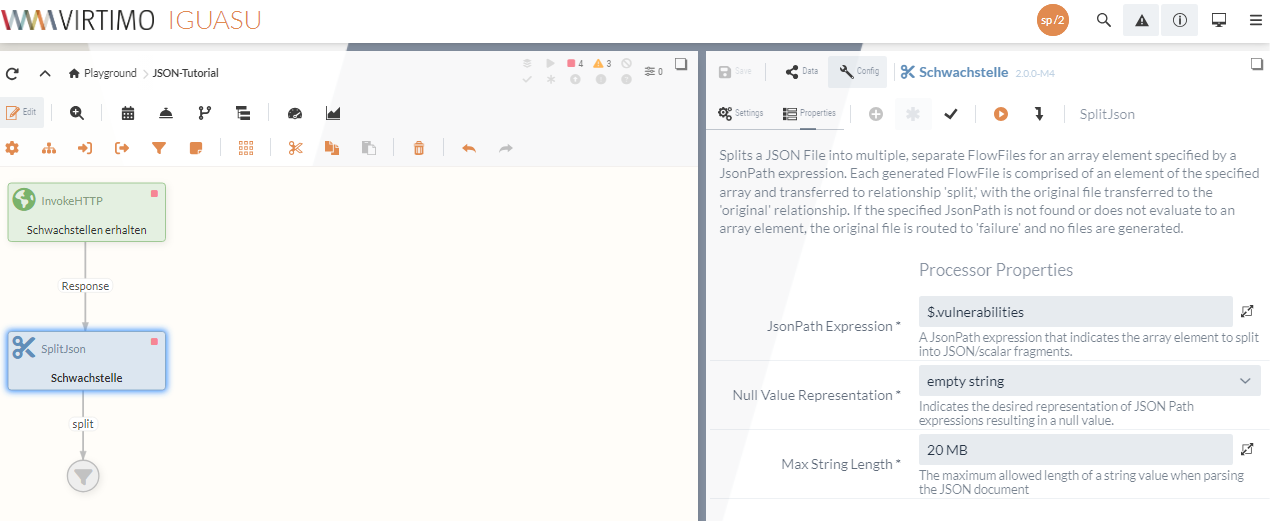
Part 2: Processing the JSON data
The data, which has been split into individual FlowFiles, now looks approximately as follows (abbreviated for better readability):
{
"cve": {
"id": "CVE-2021-1262",
"sourceIdentifier": "ykramarz@cisco.com",
"published": "2021-01-20T20:15:14.970",
"lastModified": "2024-03-21T20:02:29.753",
"vulnStatus": "Analyzed",
"descriptions": [
{
"lang": "en",
"value": ...
},
...
],
"metrics": {
"cvssMetricV31": [
{
"source": "nvd@nist.gov",
"type": "Primary",
"cvssData": {
"version": "3.1",
"vectorString": "CVSS:3.1/AV:L/AC:L/PR:L/UI:N/S:U/C:H/I:H/A:H",
"attackVector": "LOCAL",
"attackComplexity": "LOW",
"privilegesRequired": "LOW",
"userInteraction": "NONE",
"scope": "UNCHANGED",
"confidentialityImpact": "HIGH",
"integrityImpact": "HIGH",
"availabilityImpact": "HIGH",
"baseScore": 7.8,
"baseSeverity": "HIGH"
},
"exploitabilityScore": 1.8,
"impactScore": 5.9
}
],
"cvssMetricV30": [
...
],
"cvssMetricV2": [
...
]
},
"weaknesses": [
...
],
"configurations": [
....
],
"references": [
...
]
}
}The relevant data should now be identified in the further processing steps.
There are different rating systems to better classify the severity of a vulnerability.
The NVD offers the Common Vulnerability Scoring System (CVSS) V2.0 and V3.X rating for each vulnerability.
In this tutorial, the vulnerabilities that have been rated according to CVSS V3.X with High or Critical (severity score 6.9 or higher) are to be determined.
2.1 EvaluateJsonPath
The EvaluateJsonPath Processor is suitable for format-dependent data queries in JSON. Through dynamic properties jSONPath queries can be performed to determine specific content. The content determined can also be saved in a FlowFile attribute or in the content.
To enable a faster evaluation of the severity of the vulnerabilities, the CVSS V3.X score should be saved as an attribute.
To achieve this, the option flowfile-attribute is selected under Destination.
The name of the attribute and the content can then be defined via a newly created dynamic property.
The name selected in this tutorial is Severity and the content is the JSONPath query for the CVSS V3.X score, which can be retrieved with the following JSONPath:
$.cve.metrics.cvssMetricV31[0].cvssData.baseSeverity.
With the complete configuration, the attribute Severity is now created in each FlowFile, in which the score of the respective vulnerability is entered.
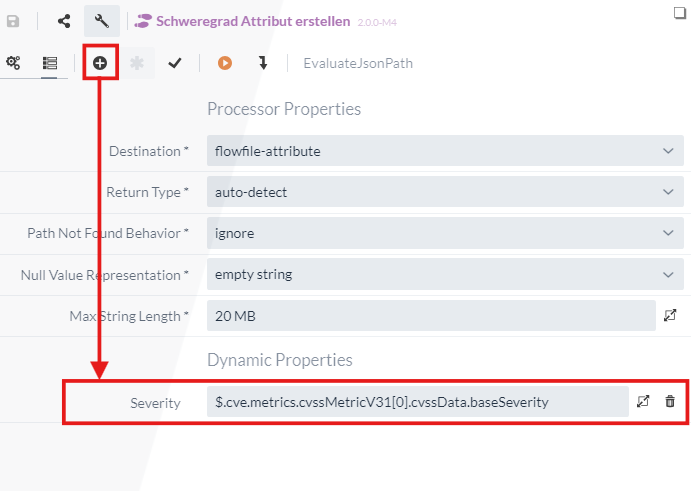
matched is then selected as the relation for further processing, as the data containing information in the specified JSON structure is to be forwarded. === 2.2 RouteOnAttribute The newly created attribute can then be used to filter out the vulnerabilities with a high or critical rating.The
RouteOnAttribute Processor can be used for this purpose, which enables the routing of FlowFiles. [NOTE] ==== The
RouteOnAttribute Processor is a format-independent Processor and can also be used for other data formats such as XML or CSV data. ==== The Routing Strategy can be left at by default. + Similar to the
Route to Property name
EvaluateJsonPath Processor, a query is made via a dynamic property using the NiFi Expression Language via a dynamic property.
This allows the vulnerability assessment to be checked.
In the tutorial, High/Critical is selected as the property name.
The query ${Severity:equals('HIGH'):or(${Severity:equals('CRITICAL')})} can be used to filter and assign the corresponding vulnerabilities.
The resulting High/Critical relation can then be used to forward the filtered vulnerabilities to the next Processor.
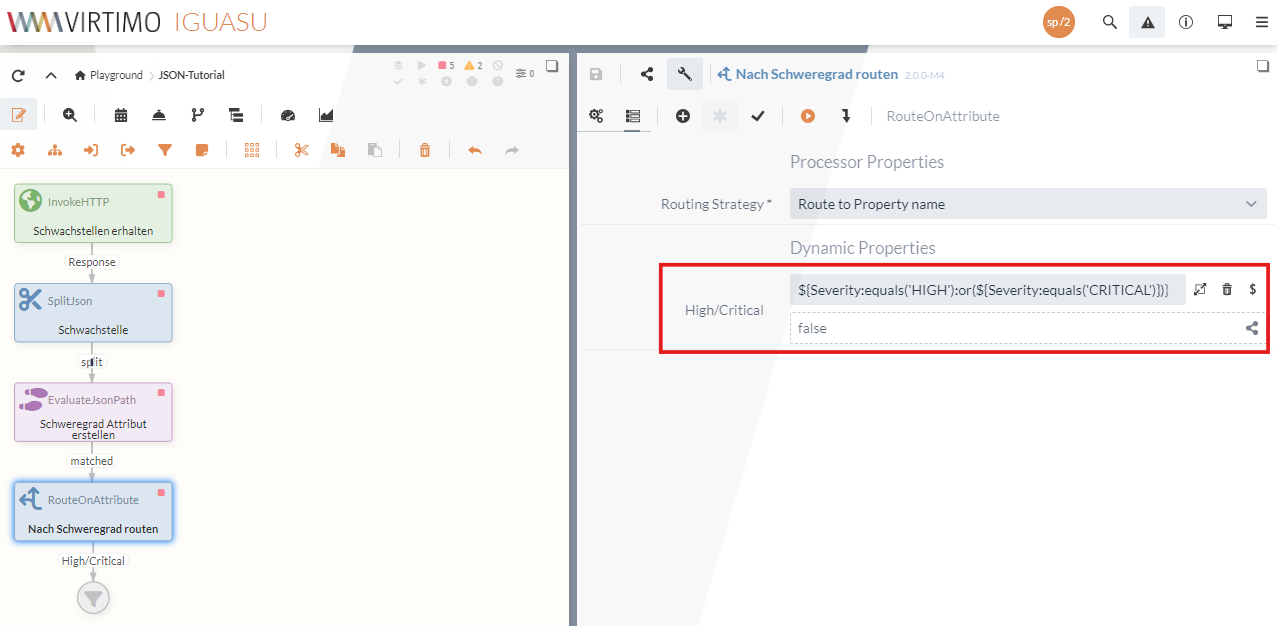
|
As these are current and genuine vulnerabilities, it is possible that there are no vulnerabilities with a high or critical severity.
In these cases, |
2.3 JSONataTransformJSON
In a final processing step, the existing data should be restructured, as much of the existing information is not required. The JSONataTransformJSON Processor can be used for this purpose.
When configuring the Processor, you can select which data is to be restructured.
The FlowFile attributes, the content and an empty JSON structure are available for selection.
As it is to be executed on the content in this case, Content must be selected as the input data.
In addition, the property Write Output must be checked so that the results are also saved in the content.
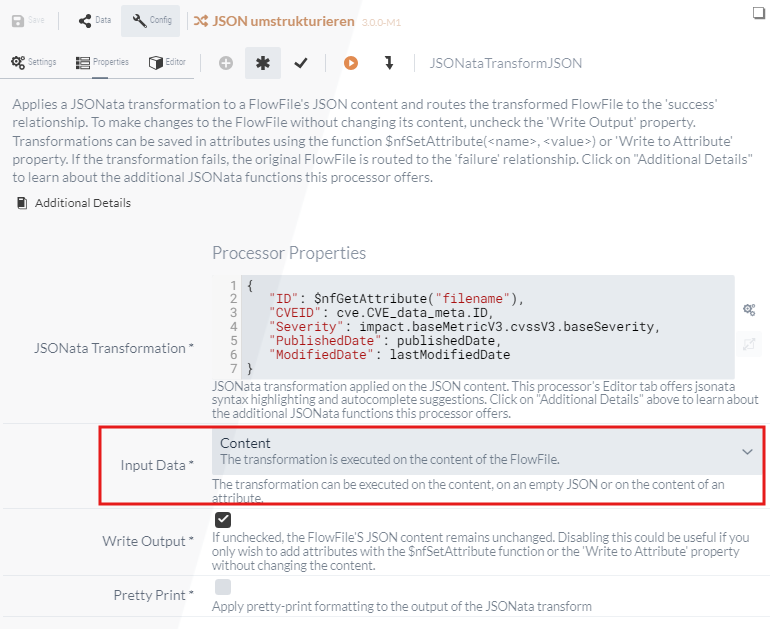
To customize the structure, the Editor can be used to customize the structure.
In this section, the restructuring can be implemented, whereby various additional functions are available.
For example, the $nfGetAttribute("filename") function can be used to access the filename attribute of the FlowFile.
Details of the input FlowFile can be reassigned in a similar way by entering the path of the desired information and thereby assigning it to a new key.
The following shows such a restructuring by using the FlowFile file names as IDs and reassigning some of the relevant information to a vulnerability:
{
"ID": $nfGetAttribute("filename"),
"CVEID": cve.id,
"Severity": $nfGetAttribute("Severity"),
"Published": cve.published,
"Modified": cve.lastModified
}A comprehensive description of the JSONataTransformJSON Processor and other possible functions can also be found at JSONataTransformJSON.
Once the configuration is complete, the data flow is used to generate new JSON files containing only the essential information. After naming the individual Processors, the flow looks as follows:
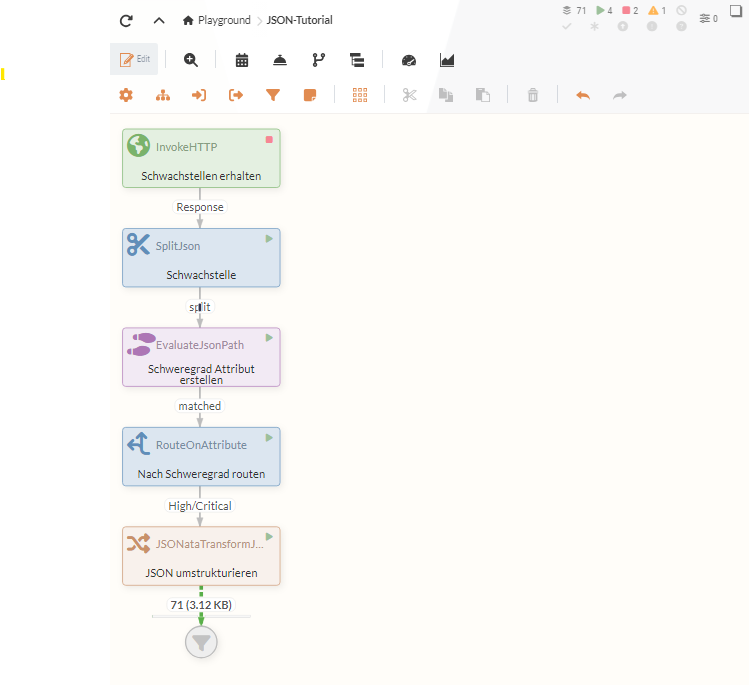
This data could now be used to create database entries or to use other Services.
Part 3: Record-oriented processing of JSON data
In addition to the procedure shown above, IGUASU offers the option of simplified processing of record-oriented data, i.e. the compilation of distinct units. Since not only JSON data enables a record-oriented structure, the Processors can also be used for other formats such as XML, CSV or similar formats.
Since individual vulnerabilities can be seen as records in this example, the record-oriented processing of JSON data is a good option. The data described in Part 2 to work with JSON data are nevertheless essential for dealing with complex JSON structures and cannot be completely replaced by Record Processors.
In this example, however, some of the intermediate steps shown above can be combined within the QueryRecord Processor, which means that record-oriented processing promises better performance in this case.
3.1 QueryRecord
When configuring the Processor, a number of points must be taken into account, which are described below. As already described in Section 1.2 the weak points are located in an array within the data structure.
For the processing of multiple records, it is therefore important to start at this point - which can be ensured via a JSONTreeReader Service.
The data point at which reading is to be initiated can be defined as Starting Field Strategy.
As the desired data is located in the array at vulnerabilities, this can be entered as input.
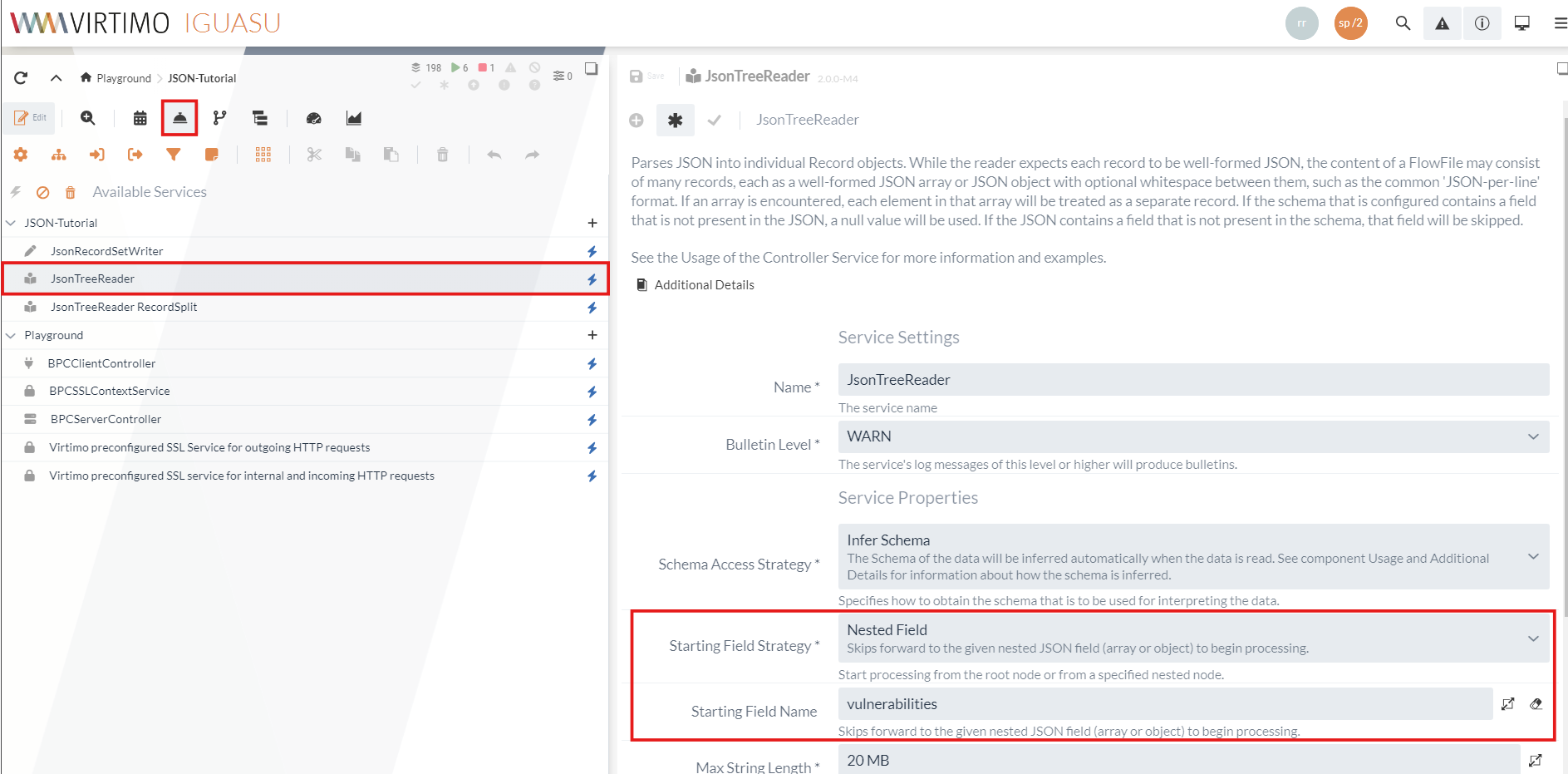
The configured JSONTreeReader service can then be defined as a reader in the QueryRecords Processor.
In addition, the Processor requires a writer for which a JSONRecordSetWriter service must be created. The default settings can be retained here and the Service can be selected in the Processor.
This ensures that the record-oriented weak points can be read and also generated as JSON output. In addition, however, similar to in Part 2a filtering based on the severity level should take place.
For this purpose, a dynamic property can be created for this purpose, via which a query can be made.
As the queries are made via SQL statements and SQL was originally developed for flat and not hierarchical data structures, it is often necessary to work with RPATH (Record Path) for JSON data.
The following query can therefore be made to obtain the desired severity rating in this example:
SELECT *
FROM FLOWFILE
WHERE RPATH(cve, '/metrics/cvssMetricV31[0]/cvssData/baseScore') > 6.9Further information and examples on the use of RPATH can be found in the NiFi documentation.
The completed configuration looks as follows:
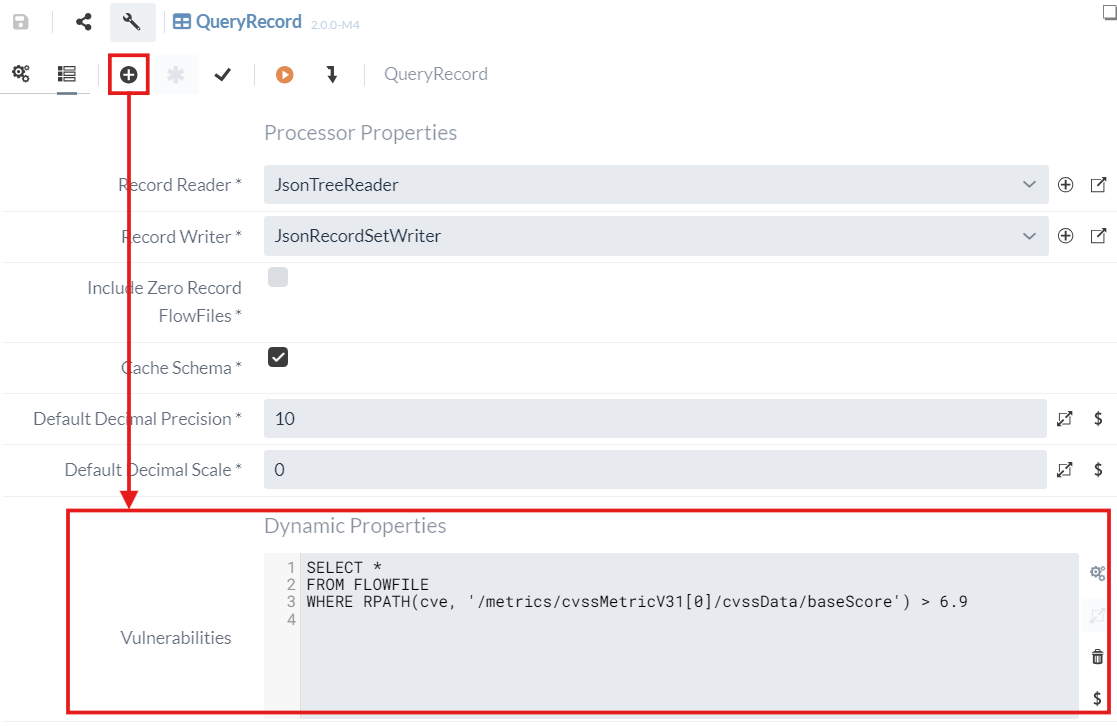
The QueryRecord Processor now determines the vulnerabilities that have received either a high or a critical rating.
As a final step, however, similar to in Section 2.3 The JSONataTransformJSON Processor can be used again for this purpose.
At this point, it would be possible to further process the individual records as a single array and use the JSONataTransformJSON Processor to adjust the individual vulnerabilities within the array.
This could be achieved by using the following JSON structure to transform the vulnerability data by combining the individual vulnerabilities in an array at entries:
{
"entries": [*.
{
"ID": $nfGetAttribute("filename"),
"CVEID": cve.id,
"Severity": $nfGetAttribute("Severity"),
"Published": cve.published,
"Modified": cve.lastModified
}
]
}However, to ensure better comparability with the original data flow, the individual records should be reintegrated into individual FlowFiles.
3.2 SplitRecord
The SplitRecord processor can be used to split records of any format. Unlike the previously used SplitJSON Processor, any format can be split by using Services for reading and writing FlowFiles, which means that this Processor can be used more universally. Similar to the QueryRecord Processor, the Reader and Writer must be defined for the configuration.
In this case, the originally created Writer can be used, as the functionality is also suitable at this point.
However, a new reader must be defined, as the Starting Field Name was defined in the previously configured Service, which no longer exists at this point.
Similar to the last section, a new JsonTreeReader service is therefore generated, whereby no further adjustments are necessary this time.
It should only be ensured that a different name is chosen for the Service for better differentiation.
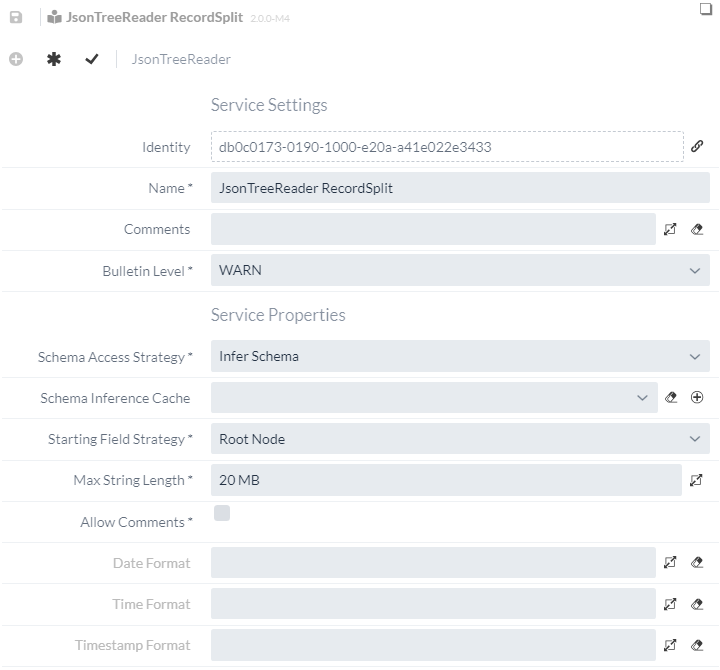
In addition to the Reader and Writer, the SplitRecord Processor can be used to configure how many records should be contained per split FlowFile.
As a vulnerability should be contained in each FlowFile, 1 can be entered here.
This completes the configuration of the Processor and should look as shown in the following figure.

As the individual FlowFiles have a similar structure to the first data flow, the data can then be forwarded to the JSONataTransformJson Processor again, where it is restructured once more.
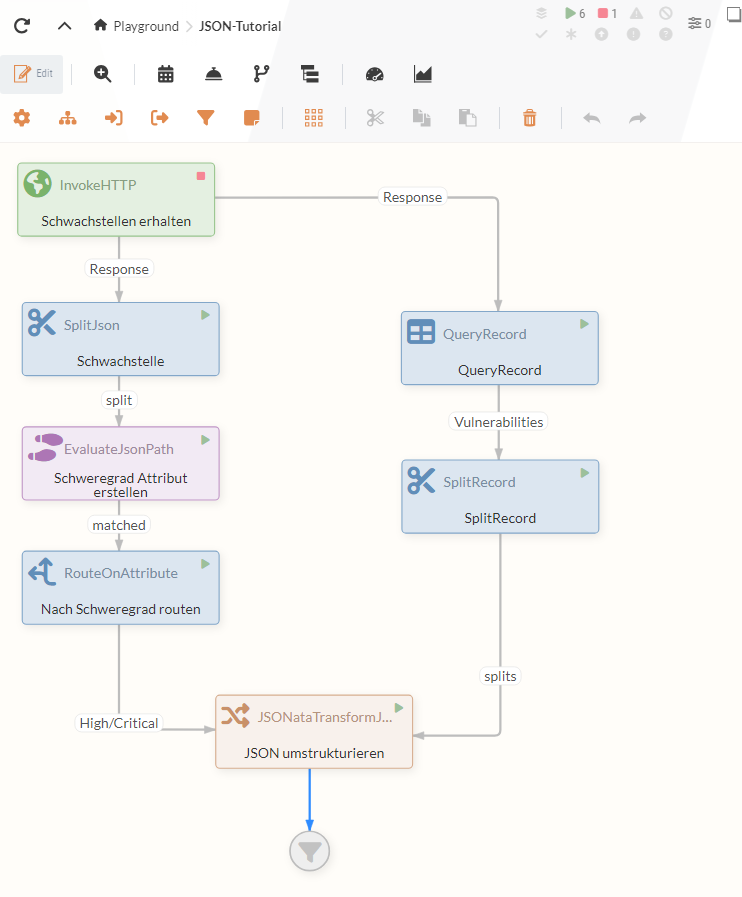
|
In this case, both data flows originating from the InvokeHTTP Processor fulfill the same function. To prevent the results from being duplicated at the end, the data flow should be stopped at one of the two sections. |
At this point in the flow, the data on existing vulnerabilities is available in the desired form. To ensure that the information contained also corresponds to your own expectations, a corresponding validation can be carried out.
Part 4: Validation of JSON data
The ValidateJson Processor can be used to validate JSON data.
This Processor is used to specify schemas that can be used to define a desired structure for the data.
This enables the JSON data format to be used safely and reliably.
To configure this Processor, the declarative programming language must be used to specify a schema for this purpose. The standards for creating a schema with the specifications and the different versions can be viewed at JSON schema. For the purposes of this tutorial, it is initially sufficient to create a simple schema for the existing FlowFiles in order to illustrate how the Processors work.
In general, general information such as a title and a description of the type of JSON files that are to be validated by the schema are defined first when creating the schema. Individual keys that occur in the JSON file and what they should look like can then be described under "Properties". Individual restrictions can also be defined, although only mandatory fields are to be defined under "Required" for the purposes of the tutorial.
For example, a schema for validating the previously generated data could look like this:
{
"title": "Vulnerability",
"description": "An identified vulnerability with severity score high or critical",
"type": "object",
"properties": {
"ID": {
"description": "General ID of the request",
"type": "string"
},
"CVEID": {
"description": "ID of the vulnerability",
"type": "string"
},
"Severity": {
"description": "Severity of the vulnerability",
"type": "string"
},
"Published": {
"description": "The date on which the vulnerability was published",
"type": "string"
},
"Modified": {
"description": "The date on which the vulnerability was last modified",
"type": "string"
}
},
"required": [
"CVEID",
"Severity",
"Published"
]
}This simple schema specifies that all existing data must be available as a string and that CVEID, Severity and PublishedDate are mandatory fields.
This schema is then entered in the ValidateJson Processor at JSON Schema and the default value Draft 2020-12 can be left unchanged as Schema Version.
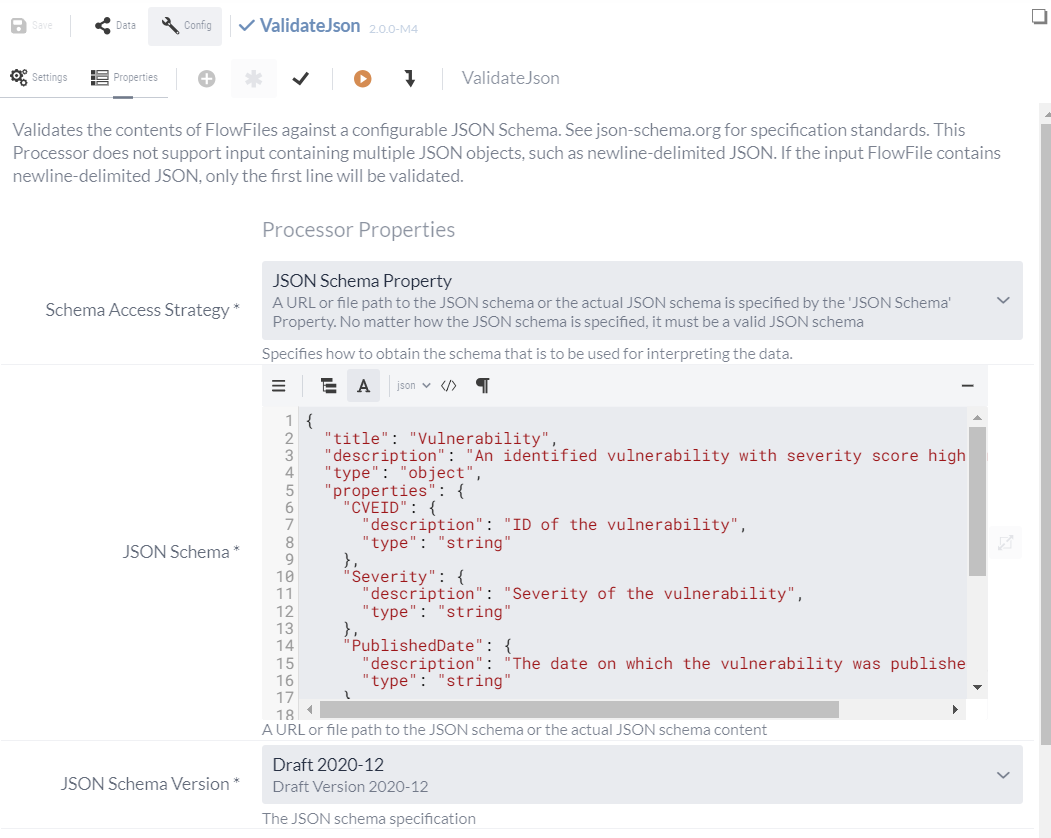
With the adjustments, the Processor is already configured and still needs to be integrated into the existing data flow. To do this, the success relation of the JSONataTransformJSON Processor is dragged to the Processor and the results still need to be routed. The valid, invalid and failure relations are available in the ValidateJson Processor. These connections can be routed to individual Funnels to display the results in the data flow.
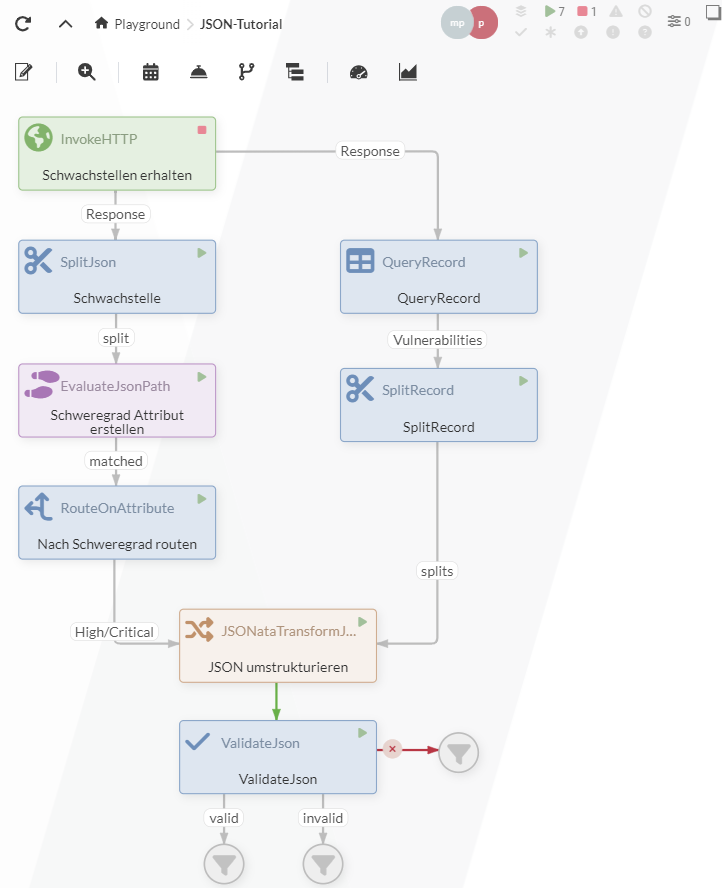
This concludes the tutorial on processing JSON files.
This tutorial has shown various processing options that can be used to customize, process and validate JSON structures.
