Frequently asked questions
General
How do INUBIT and IGUASU differ from each other?
While INUBIT is an integration tool with a focus on the on-premise area, IGUASU focuses on the cloud. As IGUASU is available as a Service, it can be used very quickly and easily for small projects without the need to install and maintain your own system.
It also offers the advantage that scaling in the cloud is easy to implement thanks to the consistent use of state-of-the-art technologies such as Kubernetes, should requirements also increase. The usage plans for IGUASU are correspondingly flexible and enable adaptation to different scenarios.
While INUBIT offers many connectors and options in the area of legacy systems, IGUASU also offers the option of connecting and covering many services and systems that are available in the cloud in a simplified manner. The possibility of hybrid use of INUBIT, IGUASU and BPC also allows a wide range of tasks to be covered.
Environment variables
The environment variables contain relevant directory paths for IGUASU:
-
IGUASU_PATH
The path in which IGUASU is installed -
IGUASU_DRIVER_PATH
The path in which database drivers can be stored in JAR (Java Archive) format -
IGUASU_KEYSTORES_PATH
The path, in which certificate files in JKS/PKCS12 format can be stored -
IGUASU_PERSISTENCE_PATH
The path in which data can be stored persistently (particularly important in the Kubernetes environment)
These environment variables can be stored in the iguasu-env.sh file in the iguasu/bin/ path
Processors
What do I do if a Processor cannot be started/stopped?
If a Processor is stopped, the currently running task is not interrupted. Instead, an attempt is made to terminate it. This is indicated by the Processor receiving the status "STOPPED" and the number of running tasks being displayed in the bottom left-hand corner.
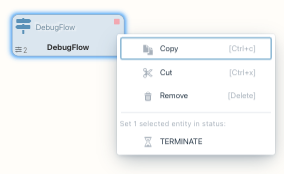
It may be necessary to terminate this running task. The "Terminate" menu item now appears in the context menu of the Processor. If it is selected, the running task is terminated and the associated FlowFile is re-queued for reprocessing.
What data is used for an isolated test execution of a Processor?
Basically, the following data is used for the isolated test execution of a Processor always uses the data that is stored in the Data Panel in the areas Attributes and Input Data.
There are various ways to insert data into these fields:
-
The table of events from previous executions is displayed for a Processor. If one of the displayed events is now selected, the data flowing there is loaded into the Data Panel. This data is then used during the test execution of this Processor.
-
Data is inserted via copy/paste. This data can come either
-
from the executions of another Processor (see 1.),
-
from the data in a queue or
-
from the result of a test execution (of another Processor).
-
-
The data and attributes are entered manually.
|
From IGUASU Version 2.2.1, it is possible to use the server-based copy of data from the Output Panel. |
Why do the file system Processors not work?
The use of file system-based Processors such as the GetFile Processor is not intended, especially on the shared Playground.
If there is a separate IGUASU instance, the rights can be assigned differently here.
IGUASU provides support for the use of JKS files and other "files" so that these can be managed from the interface. It is already possible to upload JDBC drivers via the interface. In the Playground, this is currently reserved for the Admin role.
What is the "Metro"?
The Metro-Processors offer the option of using FlowFiles (GetMetro, ExitMetro), which wait in the queue before another Processor (PutMetro). It is not relevant where these Processors are located in the flow, as they are linked to the corresponding Services.
This provides a way of routing data that exists alongside the connections drawn in the Diagram. In addition to the visible data flows or "lanes", there is also a non-visible data flow or "subway railroad". This gives rise to the name Metro, which is derived from the Paris subway railroad.
Services
Why are Services created at Process Groups level and not for individual Processors?
Services are attached to Process Groups and can be used by all Processors or Services in this and lower Process Groups. This means that the corresponding logic or system connections can be provided for multiple Processors and Services and advantageous reusability is achieved.
A very good example of the usefulness of this principle is database connections. Both the configuration of the connection and the pool of Connections can thus be used by many Processors without having to configure them repeatedly.
Furthermore, there are Services (e.g. HybridRESTServerController) that provide an interface to the outside and thus occupy a Port. A Port cannot be used by several Services, which is why the same Service must be used if it is used several times.
FlowFiles
What do DROP events mean for FlowFiles in the event table
The DROP event generally indicates that a FlowFile has left the Processor. This is the case, for example, if the data is sent with an InvokeHTTP Processor, as the FlowFile is then sent to another system. As a result, the associated data is deleted internally and a drop event is displayed for the individual FlowFiles that have passed through the Processors.
REST/HTTP endpoints
How can I secure HTTP endpoints?
Endpoints are mapped via HandleHttpRequest/HandleHttpResponse Processors.
HTTPS should always be used here, for which a SSL Context Service is configured.
If the preconfigured service for incoming requests is used here, the endpoint can be called securely by a browser.
Mutual TLS (mTLS)
To secure endpoints that serve as Services and are called automatically, we recommend using certificates on both sides. The certificates can be managed in the Certificates section of IGUASU in the management area.
Your own certificates are then configured in a separate SSL Context Service. This is then used in the Processor. The calling page must also be configured accordingly with the certificates.
Basic Authentication
|
This type of authentication is no longer recommended! However, as lagacy systems may make it necessary to use it, it is listed here. |
In this example, basic authentication is checked in a RouteOnAttribute Processor, whereby the user name and password are permanently stored here. These could also be read elsewhere beforehand and passed to the RouteOnAttribute Processor as attributes. If the condition is met, the FlowFile is passed to the output with the name of the property.
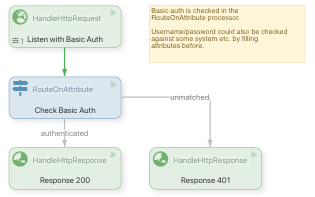
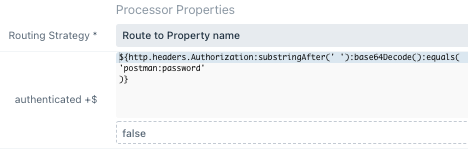
What can I do if my system is slow or behaves strangely or incorrectly?
There are various places where you can check settings or view the relevant information.
Monitoring/audit log
In the monitoring area, you can check the audit log to see what was last changed or whether the last change was to a specific component or by a specific user. You can see what was changed and can jump to the component and possibly undo the change.
Monitoring/processors with activated 5-minute snapshot
In the list of processors in the monitoring, you should first activate the view of the 5-minute snapshot on the far right in the header. Now mab sorts by "Tasks Count" or "Tasks Time" to see which processor is executed particularly frequently/long. You can then jump to this processor and, for example, adjust the "Run Schedule" setting.
Monitoring/Connections with activated 5-minute snapshot
Similar to the processors, you can sort by "Queue Count" or "Queue Size" to see where FlowFiles are jammed or where processors are overloaded. You can then jump to these Connections and, for example, give the target processor more concurrent threads in the "Concurrent Tasks" setting.
Management/Update
In Management, you can see when the last update was made in the Update subsection. This could have just happened or happened shortly before and caused an error. You can also import a pending update here that may solve an error - you can also jump to the release notes here to read up on possible solutions.
